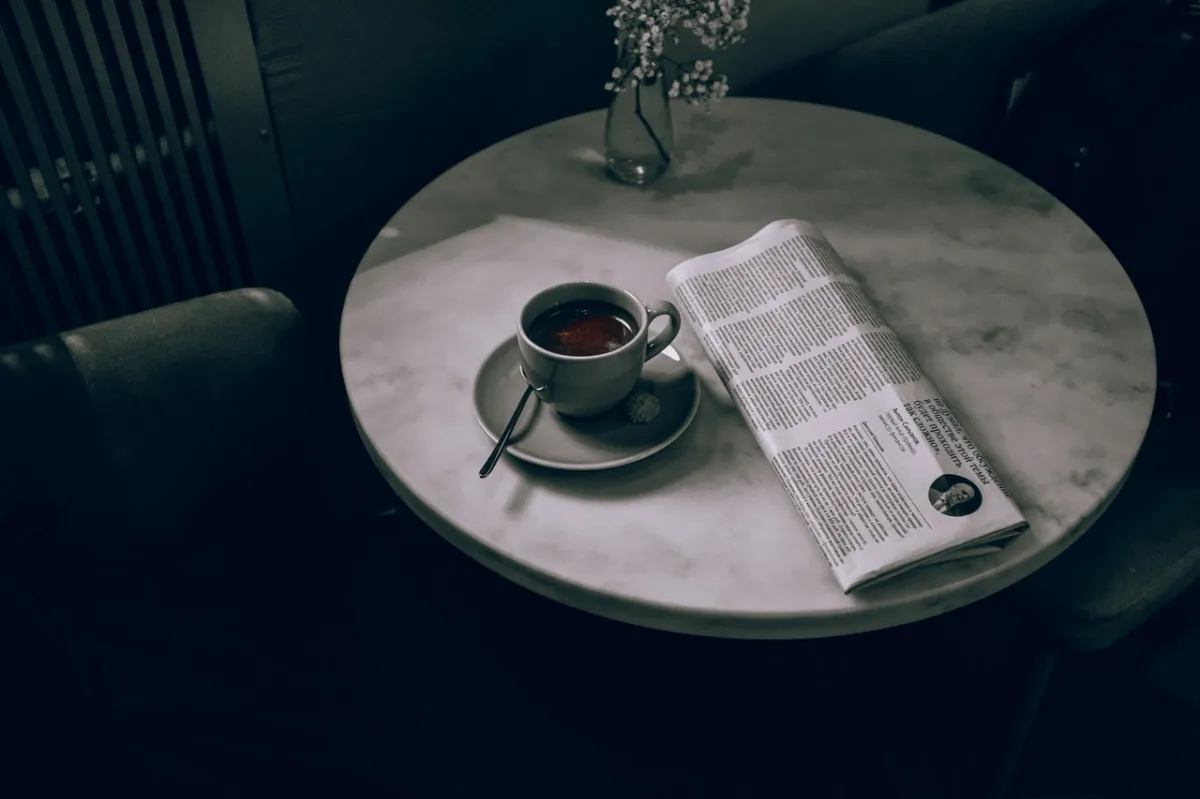Downloadable Excel Schedule Template
Free Excel Schedule Template
If you're looking for a simple employee schedule template to print your restaurant's weekly schedule, we've got your answer right here. In collaboration with the folks over at Fast Casual, we've put together this downloadable Excel schedule that will help you get your employee scheduling woes behind you.
This downloadable schedule is very basic, but it does have all of the basic information for a weekly schedule laid out clearly for each day of an entire week. The weekly schedule is already set up to automatically count and total up the daily and weekly hours of your restaurant employees. If you are a restaurant owner and struggling with keeping track of your employees' hours, shift times, and generally scrambling to fill shifts, this downloadable employee schedule template might just save you some time and stress
How to use the free excel employee schedule template
The first step is to head on over to Fast Casual and follow the instructions to download the free excel template. Once you've got the free template downloaded and loaded up, you'll see a blank schedule all formatted in a Sunday to Saturday weekly schedule.
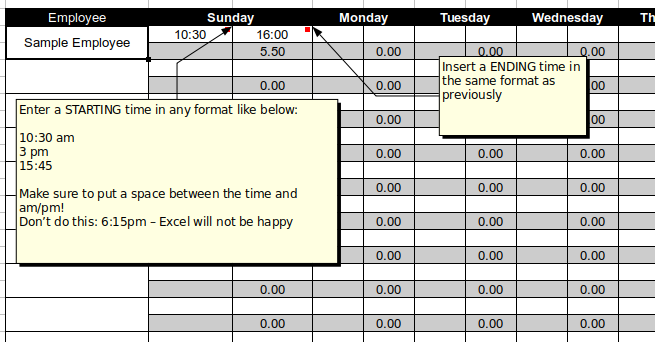
In the first row is where you'll input your employee names. So start by filling that out.
Next up in the following columns, just simply enter their start and ending shift times for each day of the week. As you start filling out the work schedule for your employees, you'll notice the daily hours and weekly hour totals are automatically calculated and filled in. This can help make sure you're not over or under-scheduling your employees and help keep your labor costs down!
Once you've got the work schedule all filled out, it's time to save (important!) and print it out in all its glory! One time to help save paper and keep everything on the same page is to find an option somewhere in the Print dialog box that says Scale - set that to fit on a single page. Also, make sure the orientation is set to Landscape. With those two options checked, hit print and post up your final schedule for your employees to see.
Take your employee scheduling to the next level
With this free template, you'll be able to schedule employees week to week with ease - but you'll be missing out on the advantages that a truly digital and cloud-based employee scheduling software can provide you with.
Sign up with BarSight Restaurant Systems to use our software to build and manage your employee schedules. You can even create and save multiple different schedule templates to use at different times of the year, such as a winter template or summer/patio season template.
As you build your weekly employee schedule for your restaurant, you'll be alerted if there are any scheduling conflicts. Such as a shift outside of an employee's availability, or an approved time off.
Your employees will also be able to request shift trades and pickups, so you won't get hassled everytime you walk down the hallway for schedule adjustments.
Scheduling employees with BarSight Restaurant Systems is easy and will save you heaps of time from manually creating a schedule with an excel or google sheets file. Register for a free 30 day trial, no credit card needed, and see how much free time you'll gain.