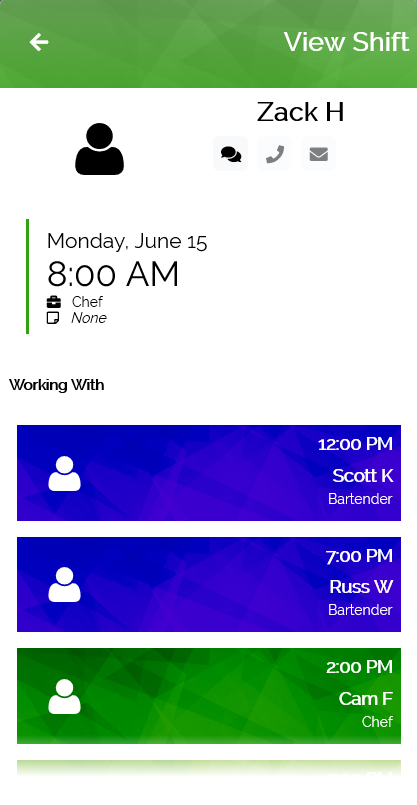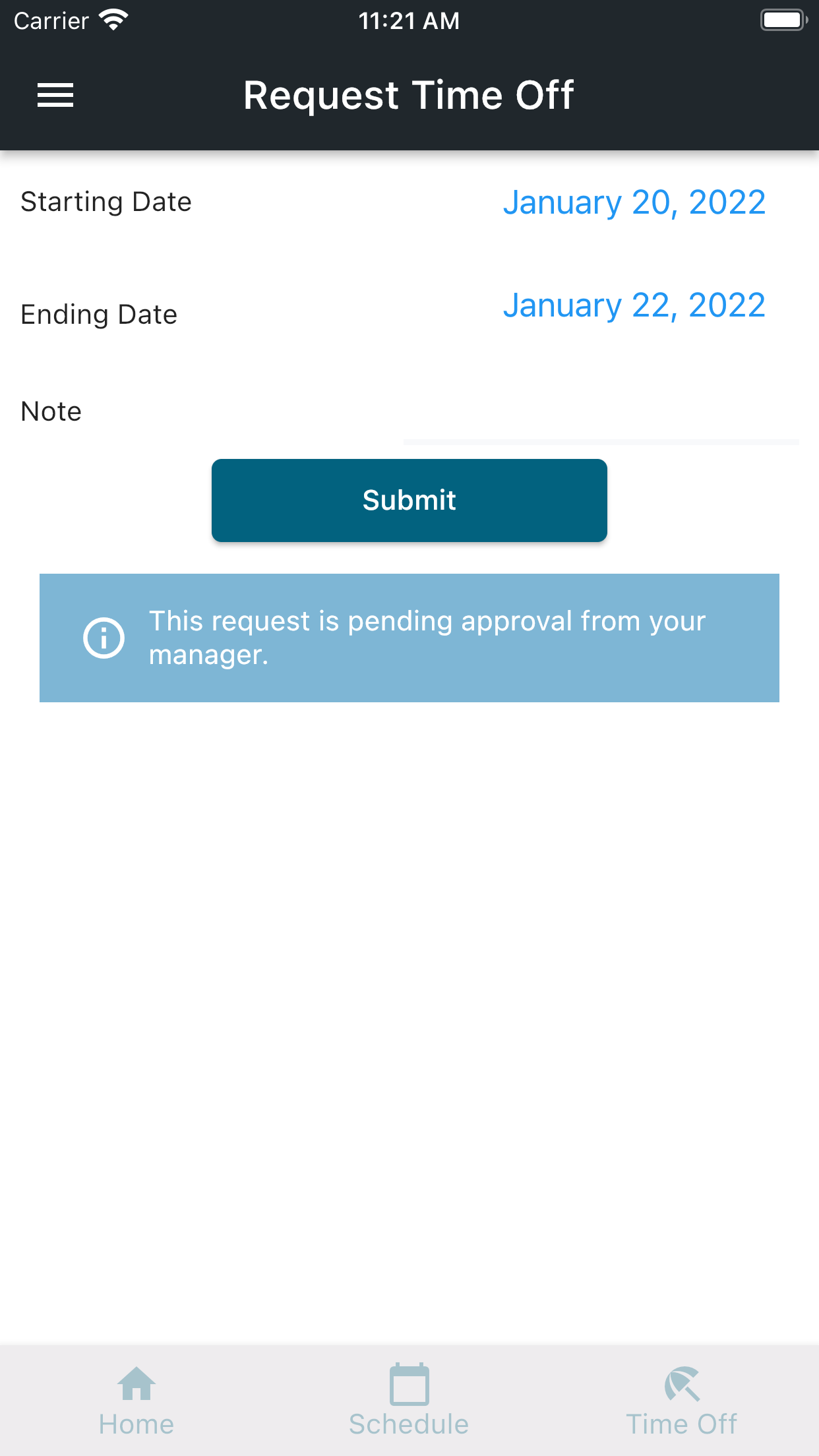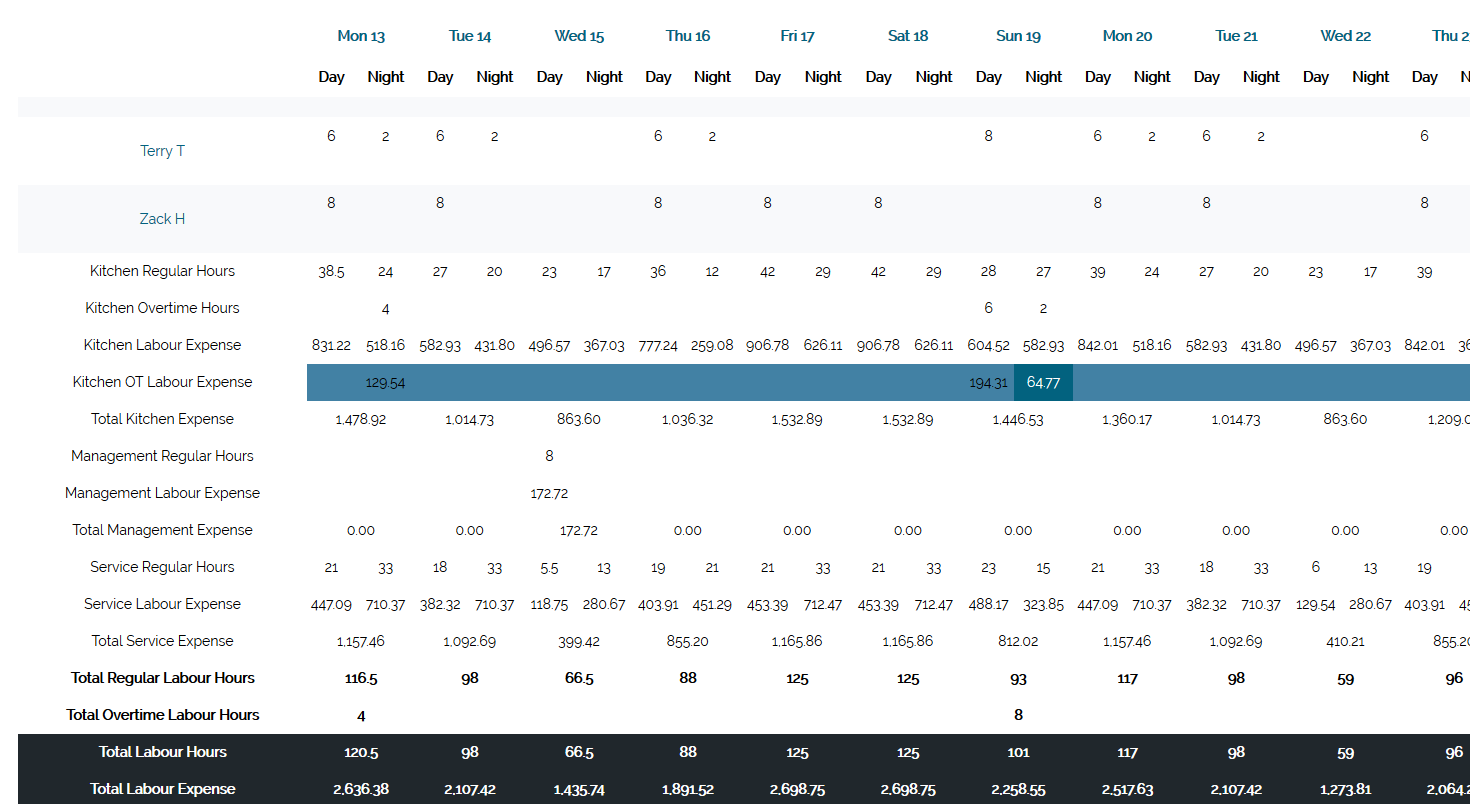After your done creating your new schedule, and published the changes to your employees, you can print a hard copy of the weekly or monthly schedule to be posted in your restaurant. You'll even have the option to print daily or weekly sign-out sheets that your employees can use to manually sign in and out.
You will be able to use the sign-out sheet to submit your labor data into your payroll systems knowing your employees will be paid correctly.