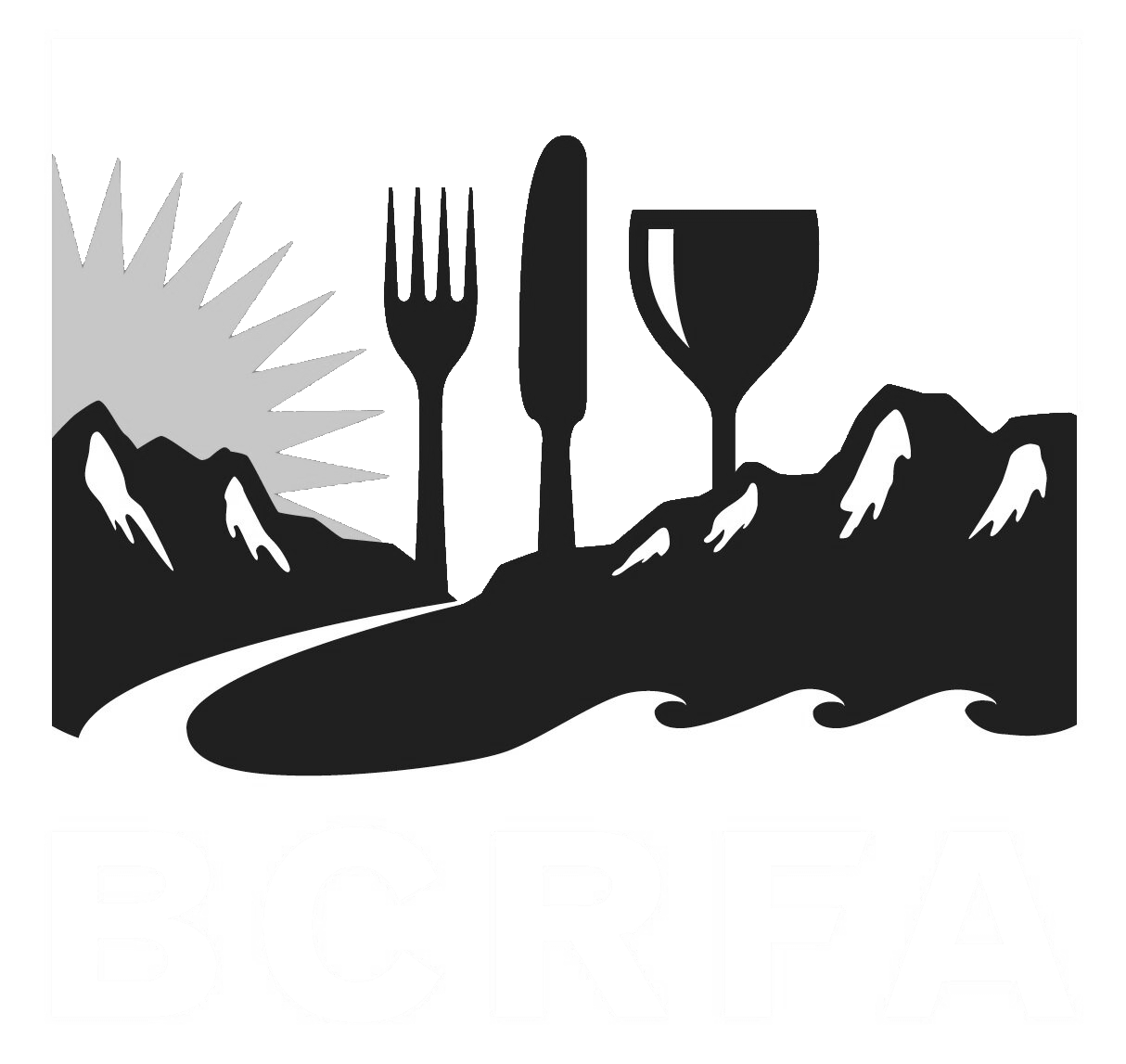Support
Accounts Payable
- AP Overview
- Purchase Orders
- How to Create Purchase Orders
Brewery Inventory Management
- Activating the Brewery Inventory Module
- Creating Products and Recipes
- Importing BeerXML Recipes
- Quick Start Guide
- Inventory
- Adding Items to Your Inventory
- Batches
- Brewing A Batch
- Creating a Quick Batch
- Packaging
- Defining Packaging Groups
- Packaging Up A Batch
- Setting Up a Packaging Group (Can Flat)
- Setting Up A Packaging Group (Kegs)
- Advanced Options
- SKU Multiplier
Digital Menus
Employee Management
Integrations
Log Book
Scheduling
Settings
Team Messaging
Training
Managing Time Off Requests
There are many reasons why employees may need time off from work. Some may need to take care of personal or family matters, while others may simply want to take a vacation. Regardless of the reason, it's important for employers to have an easy to use platform to manage these employee time off requests. BarSight Restaurant Systems provides this with all subscription levels with no additional fees for extra features (such as time off blackouts).
The Time Off Request List Page
All time off requests are listed in a calendar-like view, so you can quickly get a good idea on your restaurants staffing levels for the foreseeable future.
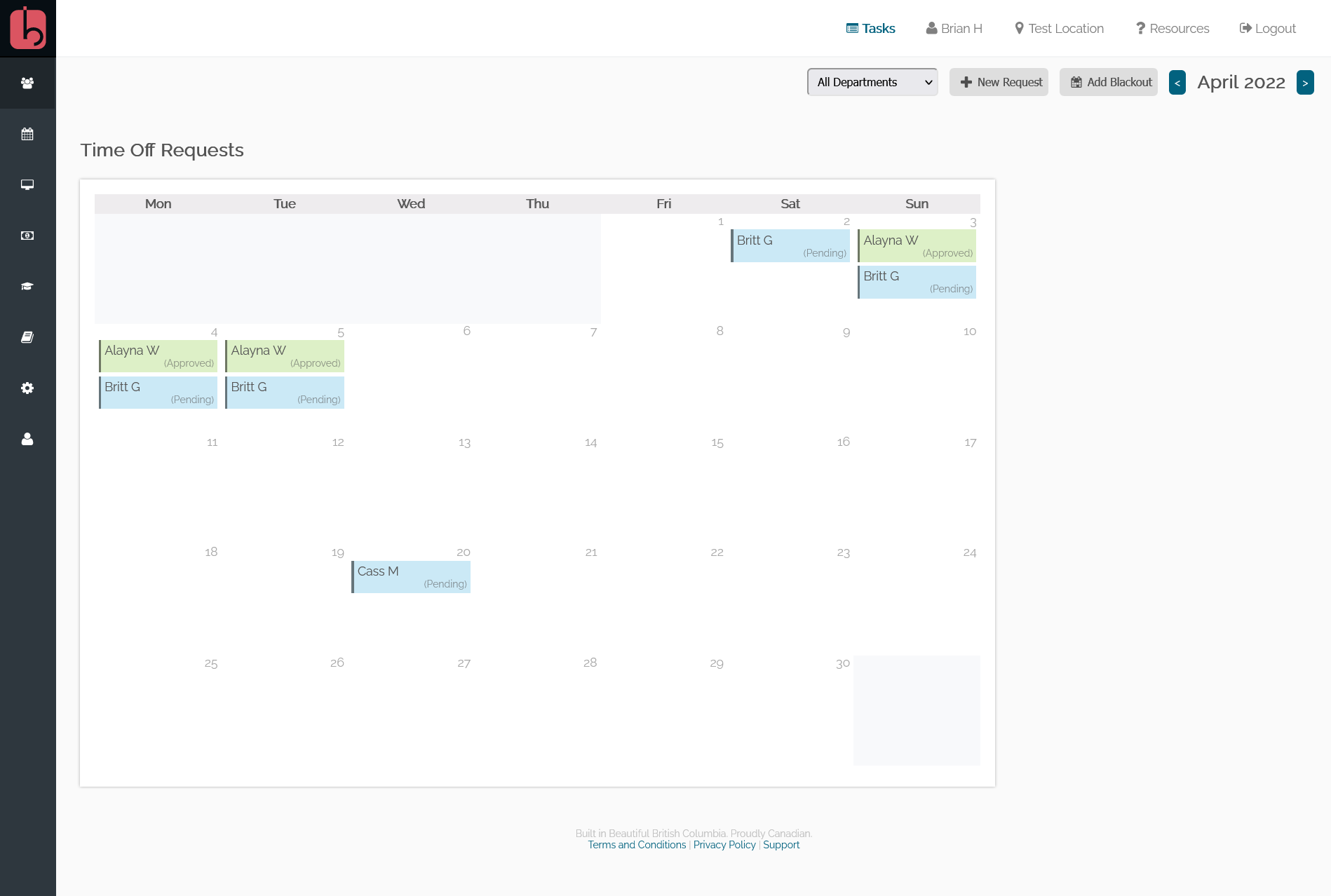
You can do 3 things on this page, which we will go into more detail further down this article:
- Approve Or Decline Time Off Requests
- Create a New Time Off Request
- Add, Edit, or Remove Blackout Dates
As well, this calendar can be viewed with All Departments, or show only departments (such as Back of House, Tasting Room, etc) that you wish.
Create A New Time Off Request
You are able to manually enter in new time off requests, just like an employee normally would. Except as the manager, you'll have 2 options. Either submit the request as Pending, or automatically approve the request.
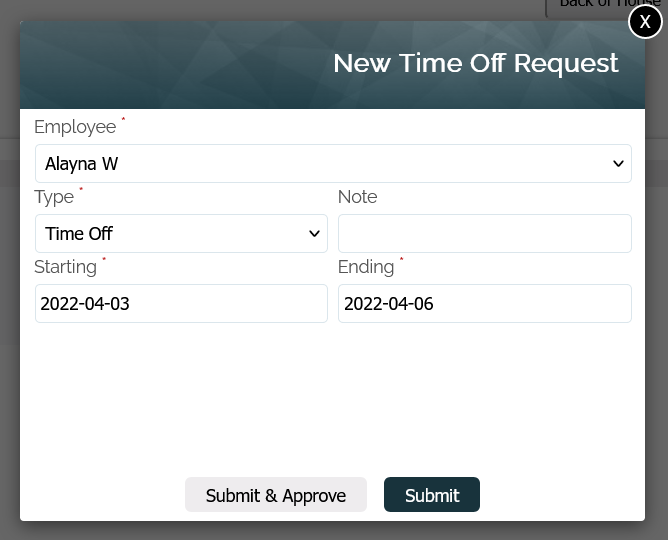
Viewing A Time Off Request
Going from the calendar overview into an employees request, you'll get some specifics on that one employee request, but also a 'birds eye' view of other employees requests in that time period. While also looking back and forward a week each, this will help you manage and prevent overlapping time off requests. This feature will also show you if an employee has any previous or future requests submitted in the time period, so you'll be able to clearly see if somebody is trying to book every two days off, or every Friday for example.
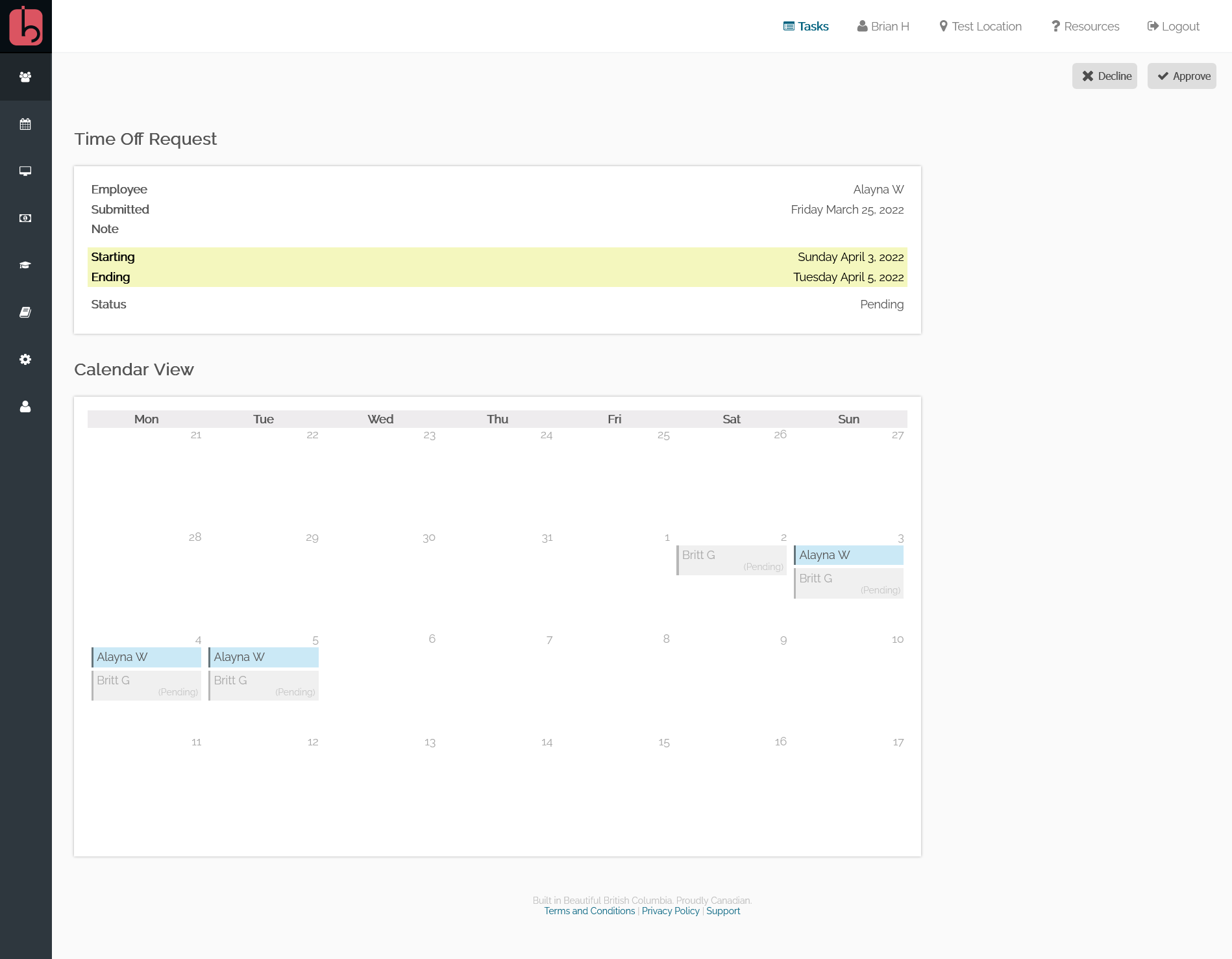
You see here, we are currently viewing Alyanas vacation request which starts April 3rd. She has applied for these days off before Britt has, so her request shows on the top. Unfortunately, in this situation, Britt has requested a day off prior as well. You will have to apply your restaurants time off policies, and consider your staffing levels to manage requests like these. By listing employees in order of who requested the time off first, BarSight aims to help you keep things fair and avoid conflict or bad feelings!
Blackout Dates
With busy periods such as the summer months, or Christmas time, you may want to prevent employee requests on certain dates. Or even if there too many requests on a certain day, blacking it out will prevent any further time off requests from coming down the pipe.
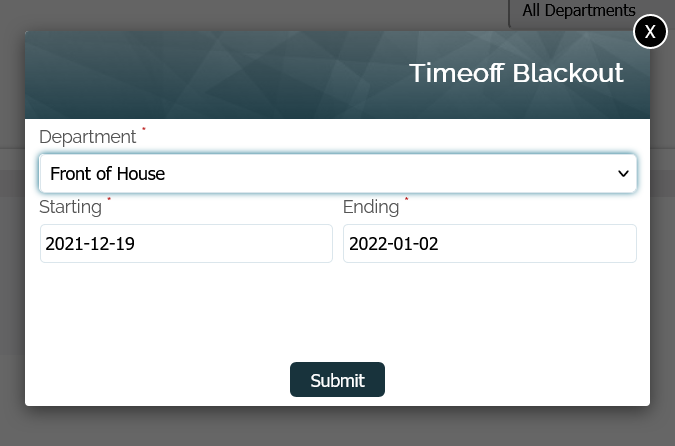
If an employee tries to request time off on a date that is blacked out, they will get a notification to adjust their vacation days. Now we do know emergencies happen, or there may be situations when an employee needs a day off that is currently blacked out. In that case, we'd encourage employees to talk to their supervisors to manually create a time off request. You or your team will still be able to create time off requests on these dates at your own managerial discretion.