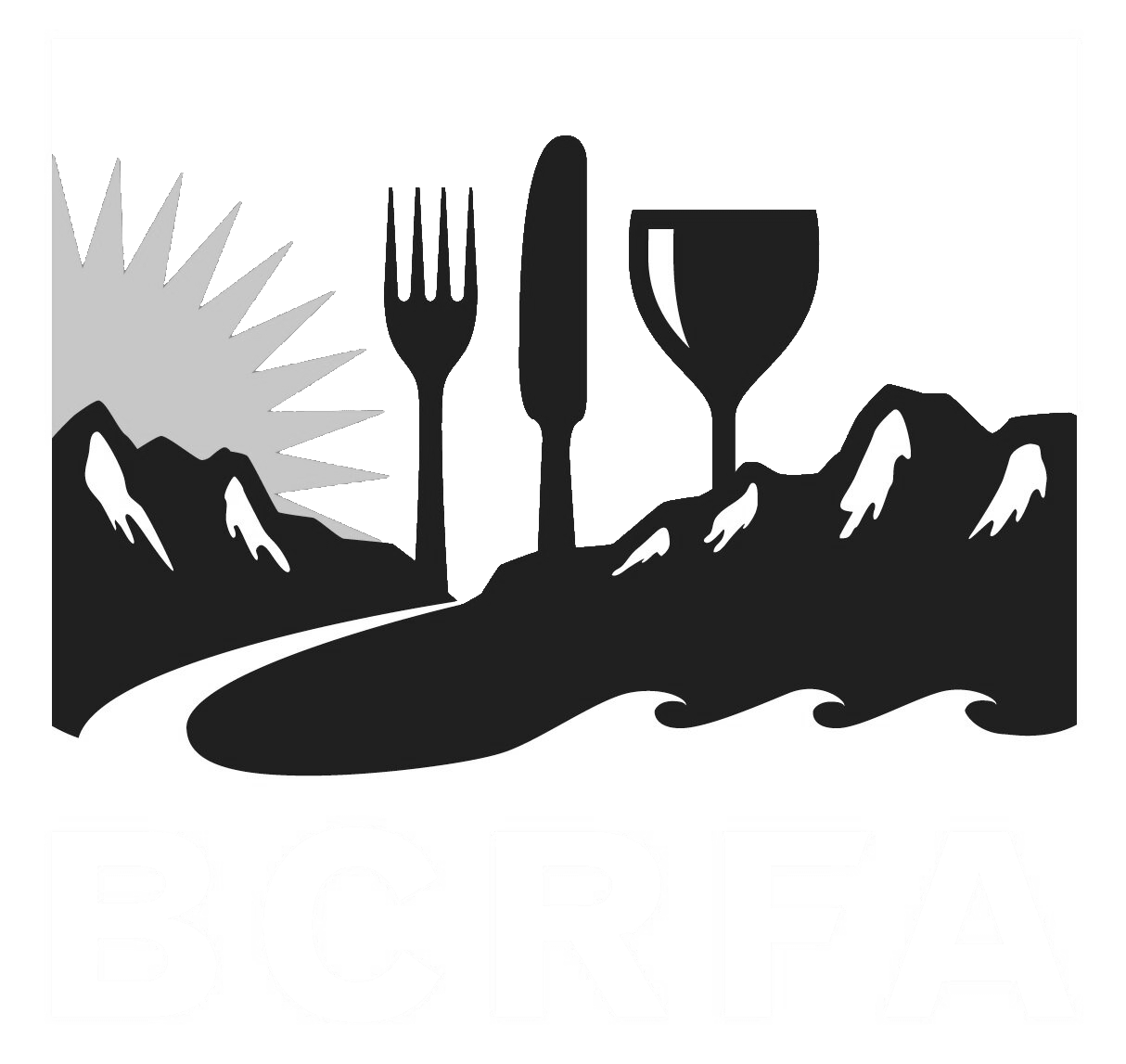Support
Accounts Payable
- AP Overview
- Purchase Orders
- How to Create Purchase Orders
Brewery Inventory Management
- Activating the Brewery Inventory Module
- Creating Products and Recipes
- Importing BeerXML Recipes
- Quick Start Guide
- Inventory
- Adding Items to Your Inventory
- Batches
- Brewing A Batch
- Creating a Quick Batch
- Packaging
- Defining Packaging Groups
- Packaging Up A Batch
- Setting Up a Packaging Group (Can Flat)
- Setting Up A Packaging Group (Kegs)
- Advanced Options
- SKU Multiplier
Digital Menus
Employee Management
Integrations
Log Book
Scheduling
Settings
Team Messaging
Training
Did you get an alert that a co-worker wants to trade shifts? Here how to accept or decline the request offer with BarSight Restaurant Systems.
Responding to a Shift Trade Request
First step is to log in using either the free mobile app, or using your login on a laptop or computer. For this example we will use the mobile app on an android device, but the process is very similar for iPhone or on our web app.
You will see a message on the shift in question that somebody else has requested to work for you. Click the shift to view more details
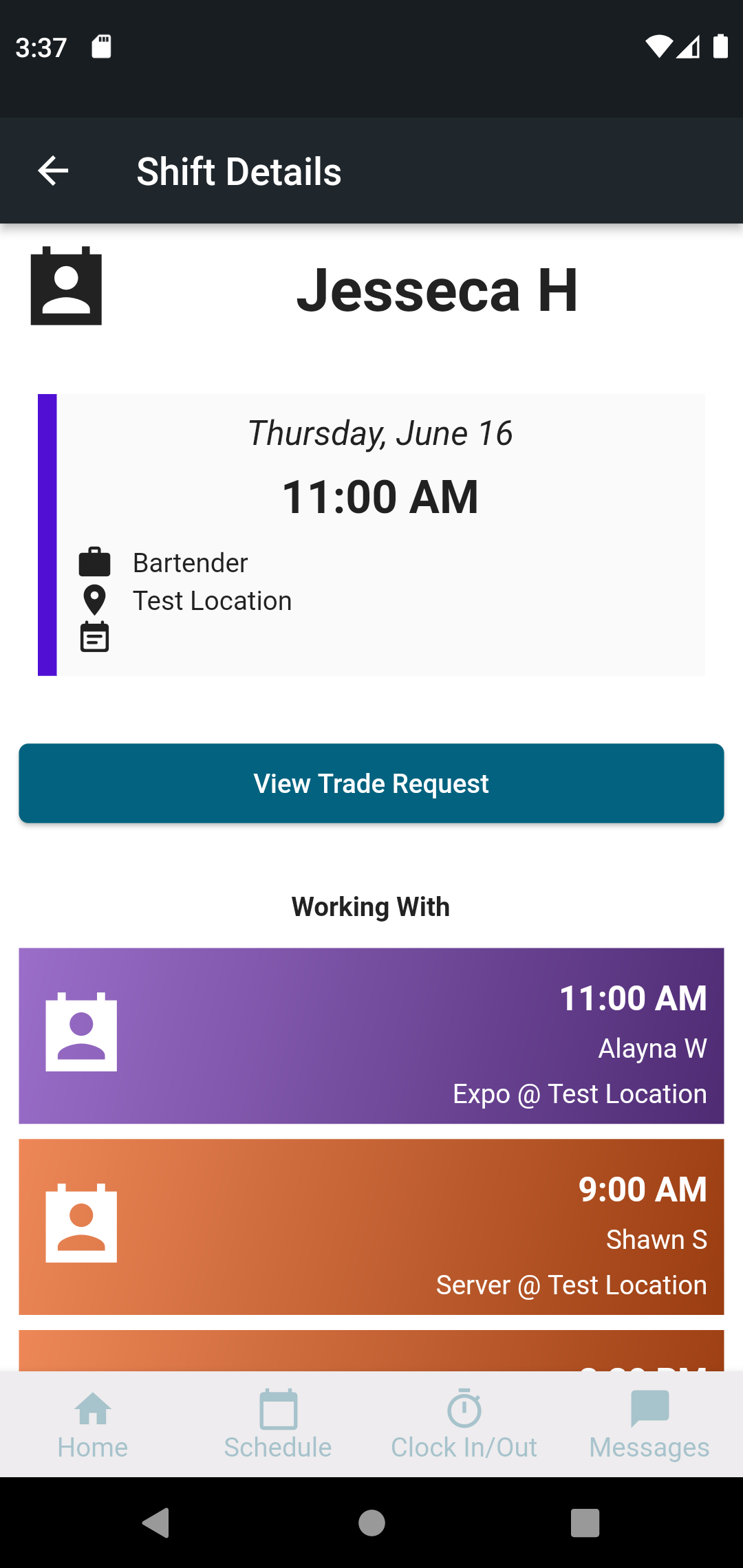
Click on View Trade Request to get the details on the requested shift trade.
You'll see the shift you are currently scheduled to work, along with who has requested to trade with you, and their shift. Pay attention to the date and time of their shift and make sure you can work that shift before you accept.
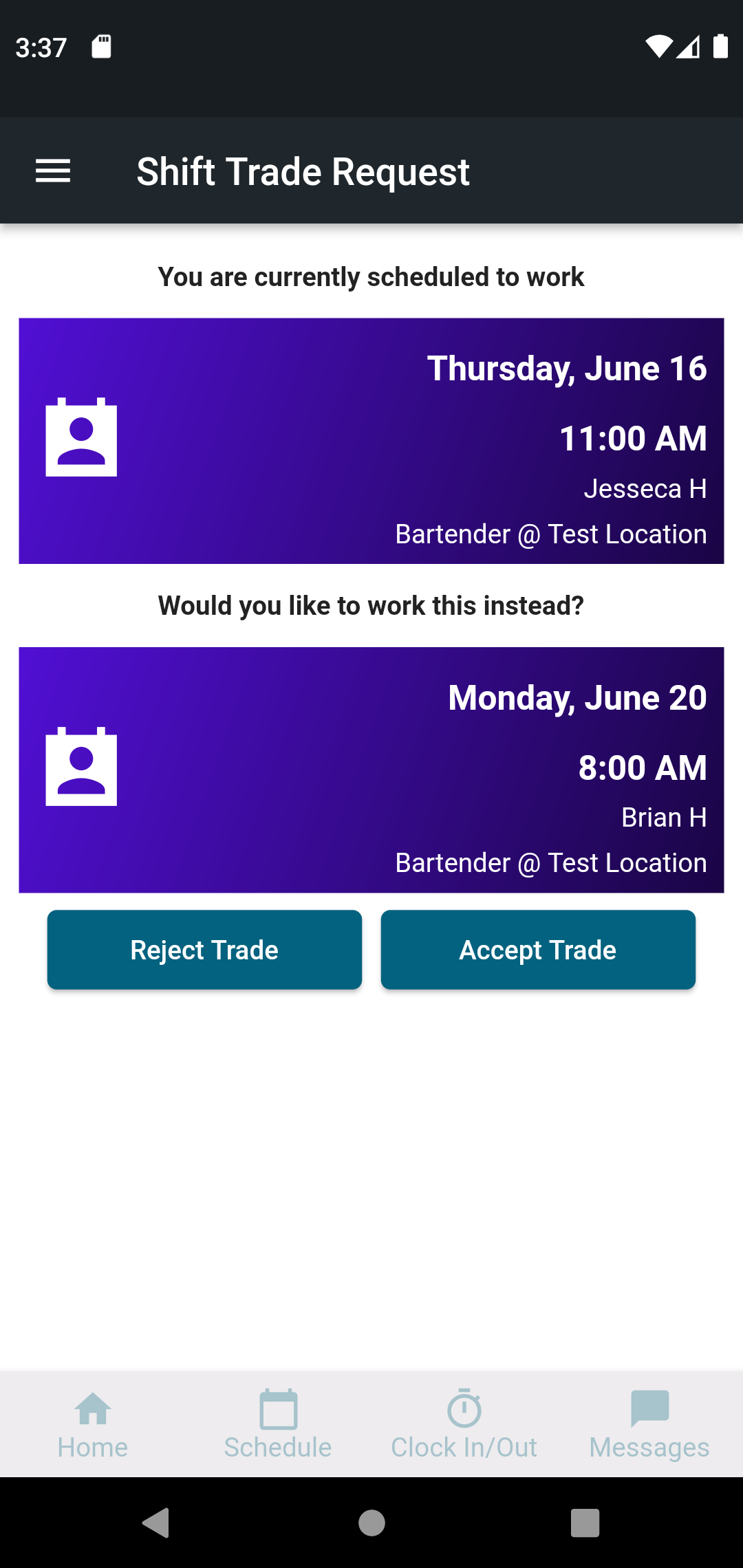
If you accept the shift trade, keep in mind that until your manager approved the whole request, you will still be expected to work your original shift. You will be notified if the manager approves or declines the shift trade request.