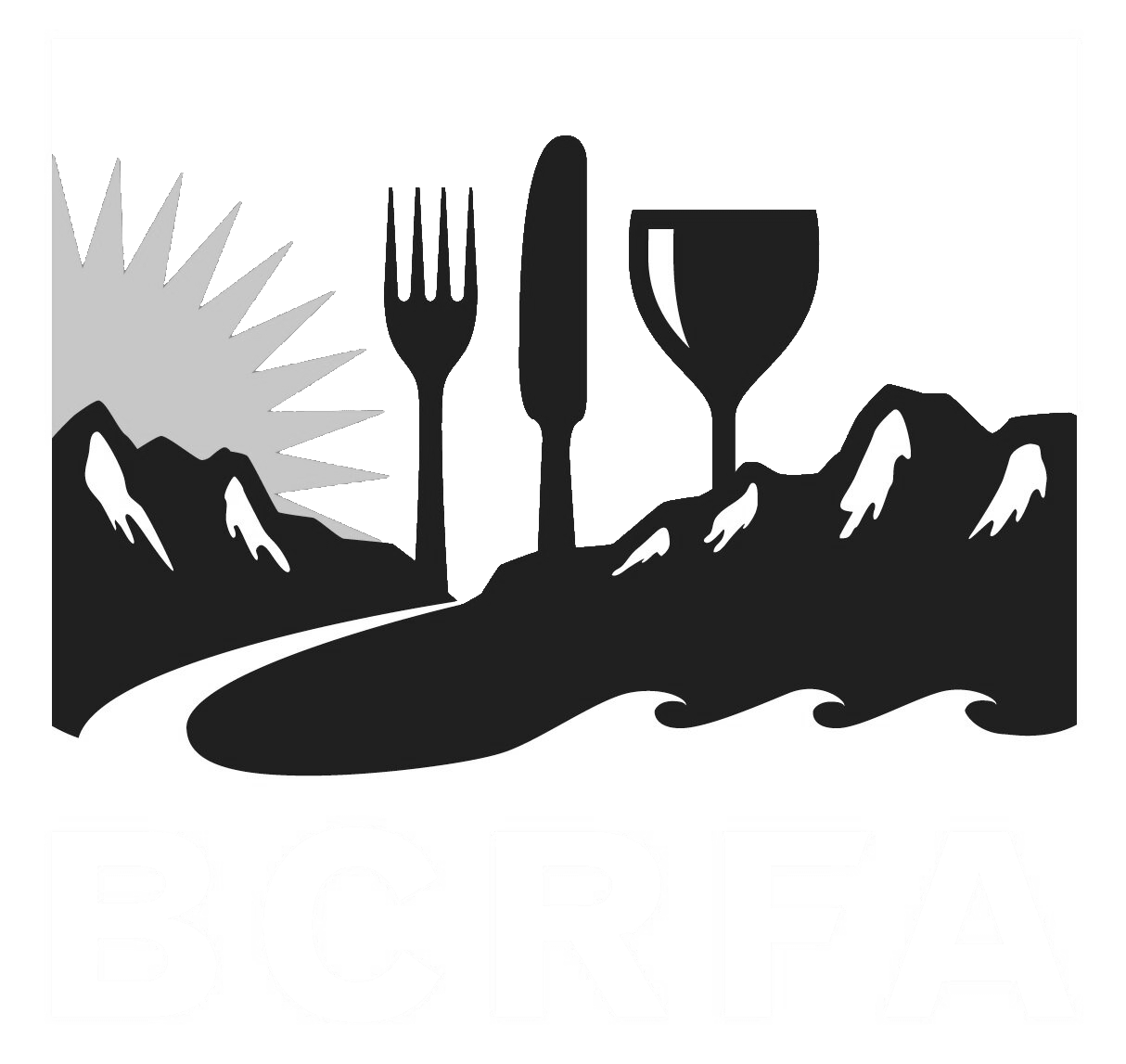Support
Accounts Payable
- AP Overview
- Purchase Orders
- How to Create Purchase Orders
Brewery Inventory Management
- Activating the Brewery Inventory Module
- Creating Products and Recipes
- Importing BeerXML Recipes
- Quick Start Guide
- Inventory
- Adding Items to Your Inventory
- Batches
- Brewing A Batch
- Creating a Quick Batch
- Packaging
- Defining Packaging Groups
- Packaging Up A Batch
- Setting Up a Packaging Group (Can Flat)
- Setting Up A Packaging Group (Kegs)
- Advanced Options
- SKU Multiplier
Digital Menus
Employee Management
Integrations
Log Book
Scheduling
Settings
Team Messaging
Training
This tutorial will guide you through the process of managing employee availability in BarSight Systems. Both employees and managers can request and set availability to ensure scheduling is accurate and meets everyone’s needs.
Employee Submits Availability
- Employees can go to My Account and click on Change Availability to submit their availability.
- The availability options include:
- Available: Employee is free to work.
- Not Available: Employee cannot work.
- Day / Night Shifts: Define specific shifts like day or night shifts as per your account settings.
- Max Days: Employees can set the maximum number of days they prefer to work per week.
Once the employee has submitted a request, management is able to review and approve / deny it.
- As a manager, go to the Availability Requests page and select the employee whose availability you want to review.
- A new window will pop up and allow you to approve or deny the request.
Management Manually Setting Availability
- As a manager, go to the Employee List and select the employee whose availability you want to set.
- Scroll down to the Availability section. This section will look similar to the employee's form but with additional options for customization.
- You can adjust the employee’s availability by selecting specific days and marking them as Available or Unavailable.
- Use the Custom option to set specific time frames. For example, set availability to 9 AM - 4 PM on Tuesday and Wednesday.
- Important Note: Employee do not have the ability to set these custom time frames. Only managers are able to assign these times.