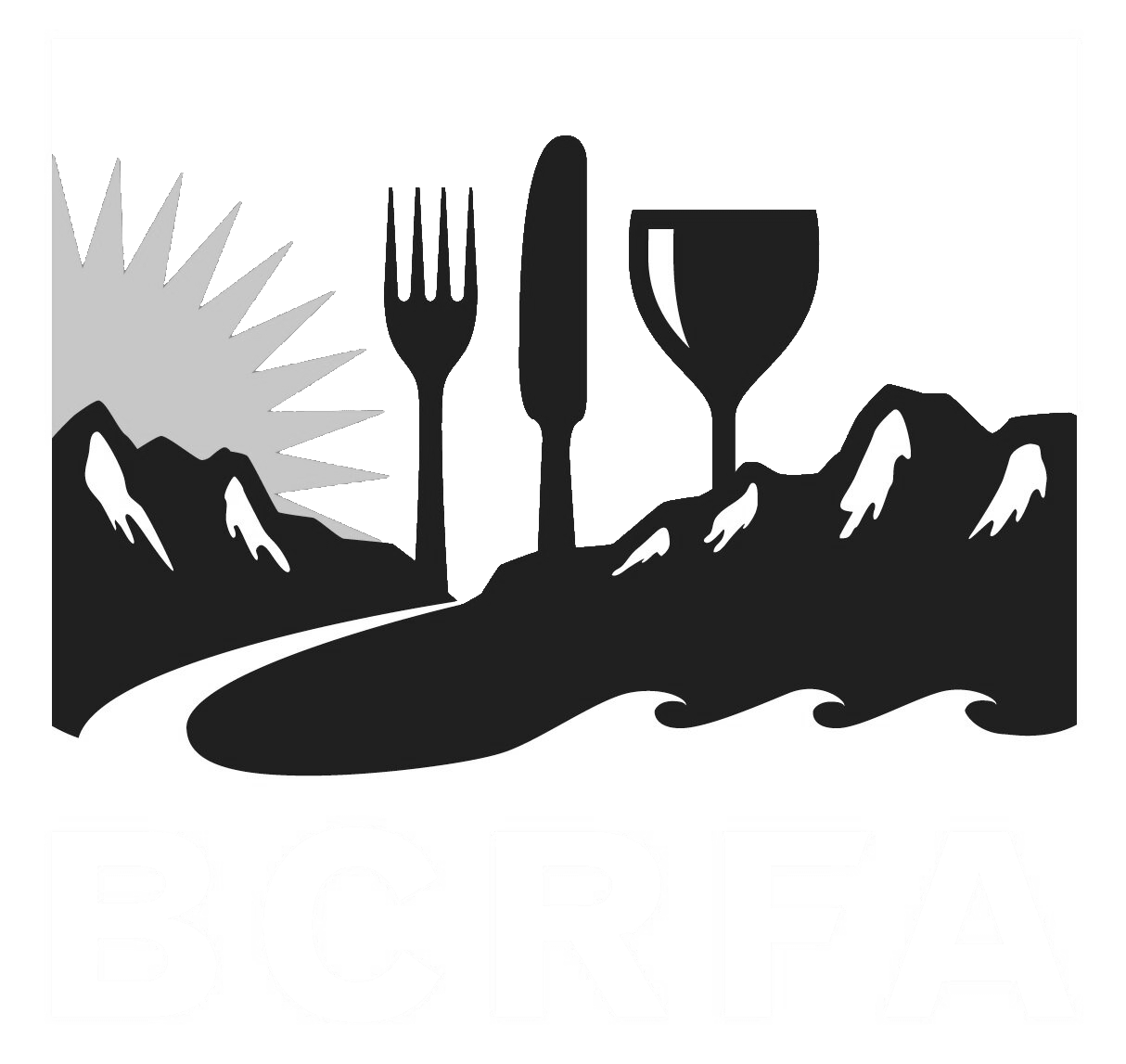Accelerate Your Daily Log Book
Advanced settings in your manager logbook help you customize and fine-tune how your logbook works. You can access these settings by clicking the "Additional Settings" button at the top right of the screen when editing your logbook form.
Support
Accounts Payable
- AP Overview
- Purchase Orders
- How to Create Purchase Orders
Brewery Inventory Management
- Activating the Brewery Inventory Module
- Creating Products and Recipes
- Importing BeerXML Recipes
- Quick Start Guide
- Inventory
- Adding Items to Your Inventory
- Batches
- Brewing A Batch
- Creating a Quick Batch
- Packaging
- Defining Packaging Groups
- Packaging Up A Batch
- Setting Up a Packaging Group (Can Flat)
- Setting Up A Packaging Group (Kegs)
- Advanced Options
- SKU Multiplier
Digital Menus
Employee Management
Integrations
Log Book
Scheduling
Settings
Team Messaging
Training
Allow Multiple Entries
Sometimes you'll want to have multiple log book entries for a single day, such as recording maintenance issues on your equipment, or documenting when customers provide feedback, and you'll want to keep that out of the daily log. Use this option allow your management team, or designated employee (based on how you setup your access control) to create multiple log entries for this form.
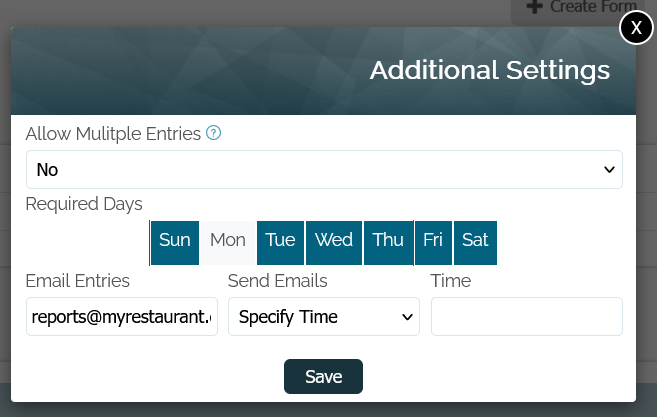
Typically you'll want restrict your employees to only be able to create single log entry for certain forms such as your daily notes, daily operations and sales totals.
Require Log Book Entries on Certain Days
Here's an easy way to remind your employees to enter data in your your daily log every day, select the days you want the logbook to appear, and it will appear on their dashboard when they've logged in.
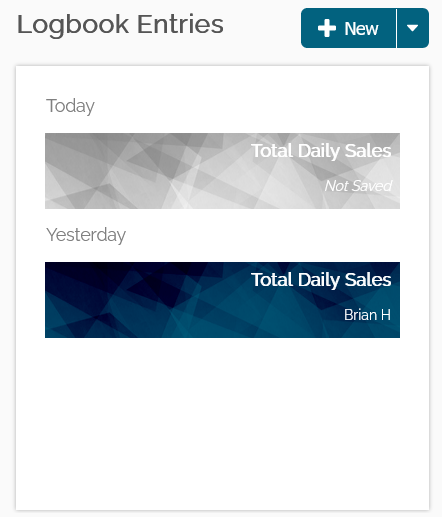
Instant Emailed Reports
More then just data entry, BarSights' Logbook is a premium communication tool. Your daily reports, sales information, and other critical information can be set to either immediately email or send out at a scheduled time to you and other managers. Your management team, including the owners, can be kept in loop of daily business trends by receiving emailed reports of your logbook entries.
Immediate Reports
Some log entries might require immediate attention from your managers or owners, such as a major customer incident, or other events that are crucial to the operations of your restaurant. BarSight will send out an email as soon as your employee clicks 'Save' on the entry.
Scheduled Reports
This is ideal for general equipment maintenance requests and issues, daily sales, and general shift notes. These reports can then be scheduled to be sent out at a specified time for your managers to review.