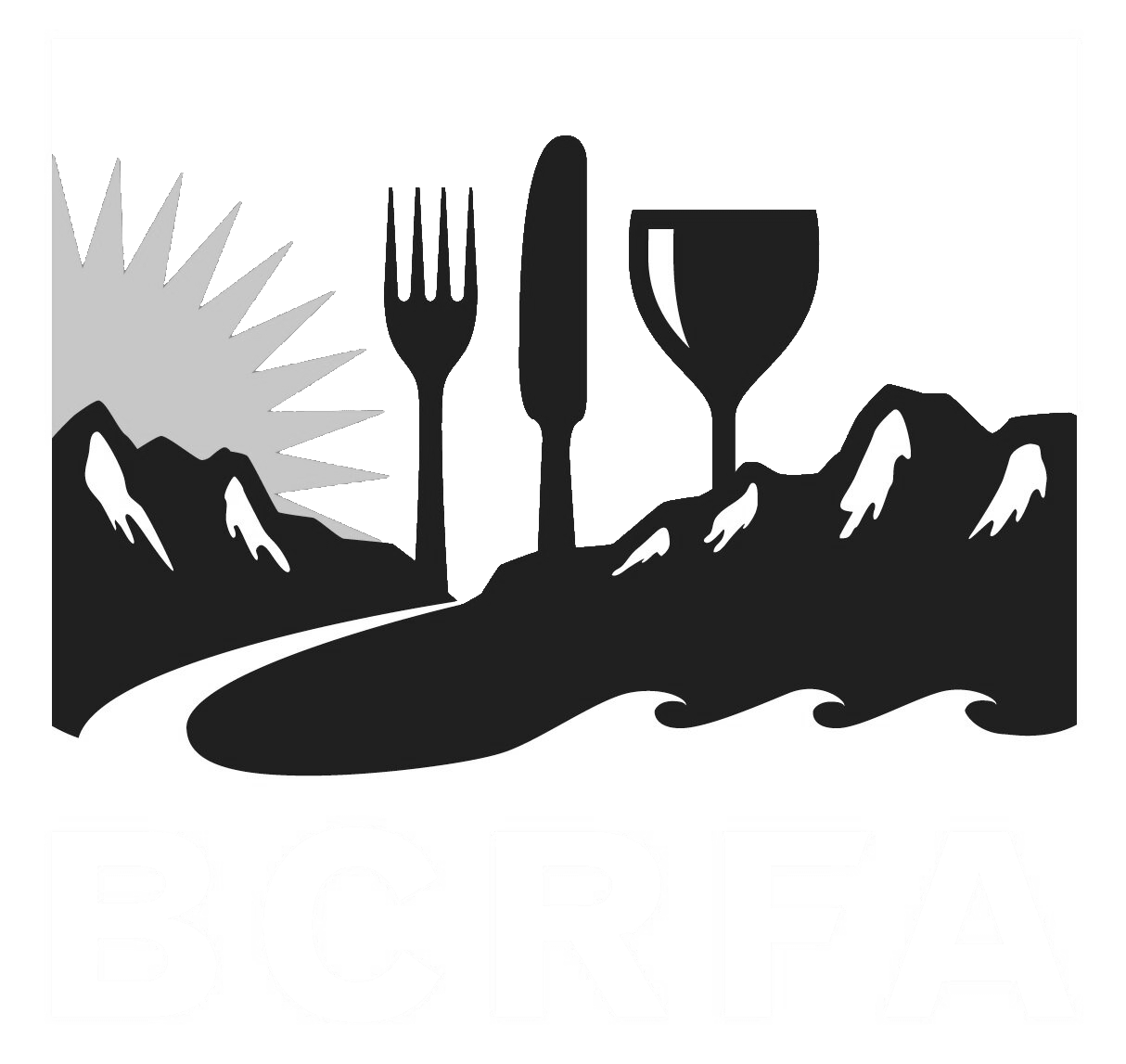Support
Accounts Payable
- AP Overview
- Purchase Orders
- How to Create Purchase Orders
Brewery Inventory Management
- Activating the Brewery Inventory Module
- Creating Products and Recipes
- Importing BeerXML Recipes
- Quick Start Guide
- Inventory
- Adding Items to Your Inventory
- Batches
- Brewing A Batch
- Creating a Quick Batch
- Packaging
- Defining Packaging Groups
- Packaging Up A Batch
- Setting Up a Packaging Group (Can Flat)
- Setting Up A Packaging Group (Kegs)
- Advanced Options
- SKU Multiplier
Digital Menus
Employee Management
Integrations
Log Book
Scheduling
Settings
Team Messaging
Training
No matter how perfect your restaurant schedule is, your employees will eventually need to trade or swap shifts (we call it a shift trade, some call it shift swapping, but for all intents and purposes it the same). Your restaurant employee schedule shift trades and shift swaps can all be managed from BarSight Restaurant Systems.
3 Steps for Shift Trades
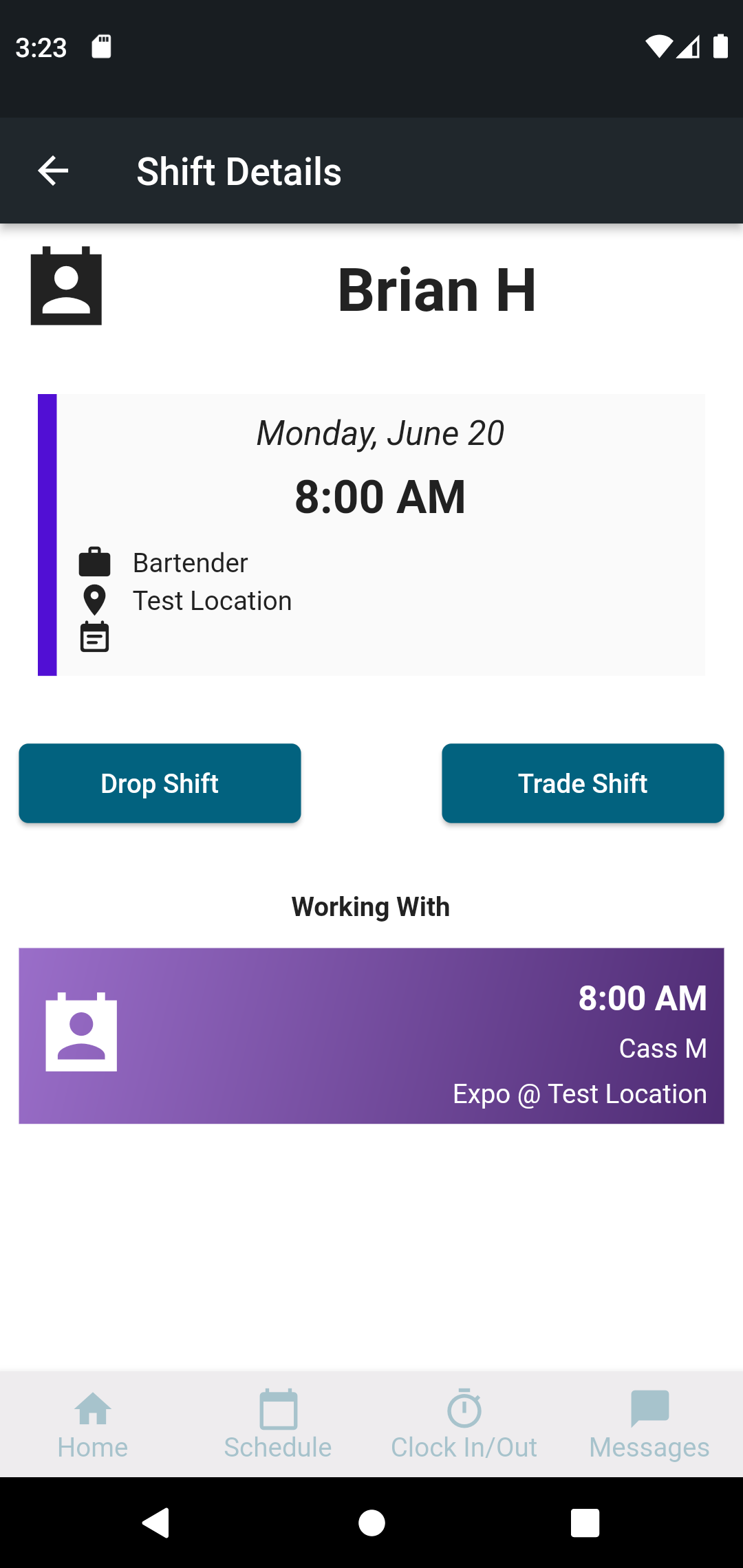
The shift trading process is simple with BarSight Restaurant Systems, and can be summarized in 3 simple steps.
-
Employee #1 sees they are scheduled for a shift they don't want or can't work. So they will select the shift, and click the Trade Shift button. From there Employee #1 can scroll through the days and choose another shift either on the same day or a different day that they wish to work. After confirming that they want to send the shift trade request, the other employee is notified.
-
The other employee (Employee #2) is notified either from the free app, or by an email that Employee #1 wants to trade shifts. Employee #2 reviews the shift trade request (from either the web app or their free mobile app) and can either accept or decline it. If the shift trade is declined, Employee #1 is notified and they will have to find another way out of that shift.
-
If both employees involved in the shift trade accept, the request is then sent to your management team to for manager approval. The manager can see work schedule for both employees, and will be able to see how the schedule changes could impact the weekly schedule. They would also be able to double check that approving this shift trade won't accidentally trigger any overtime costs. If the shift trade request looks good, the manager can approve the request, or decline it if they wish.
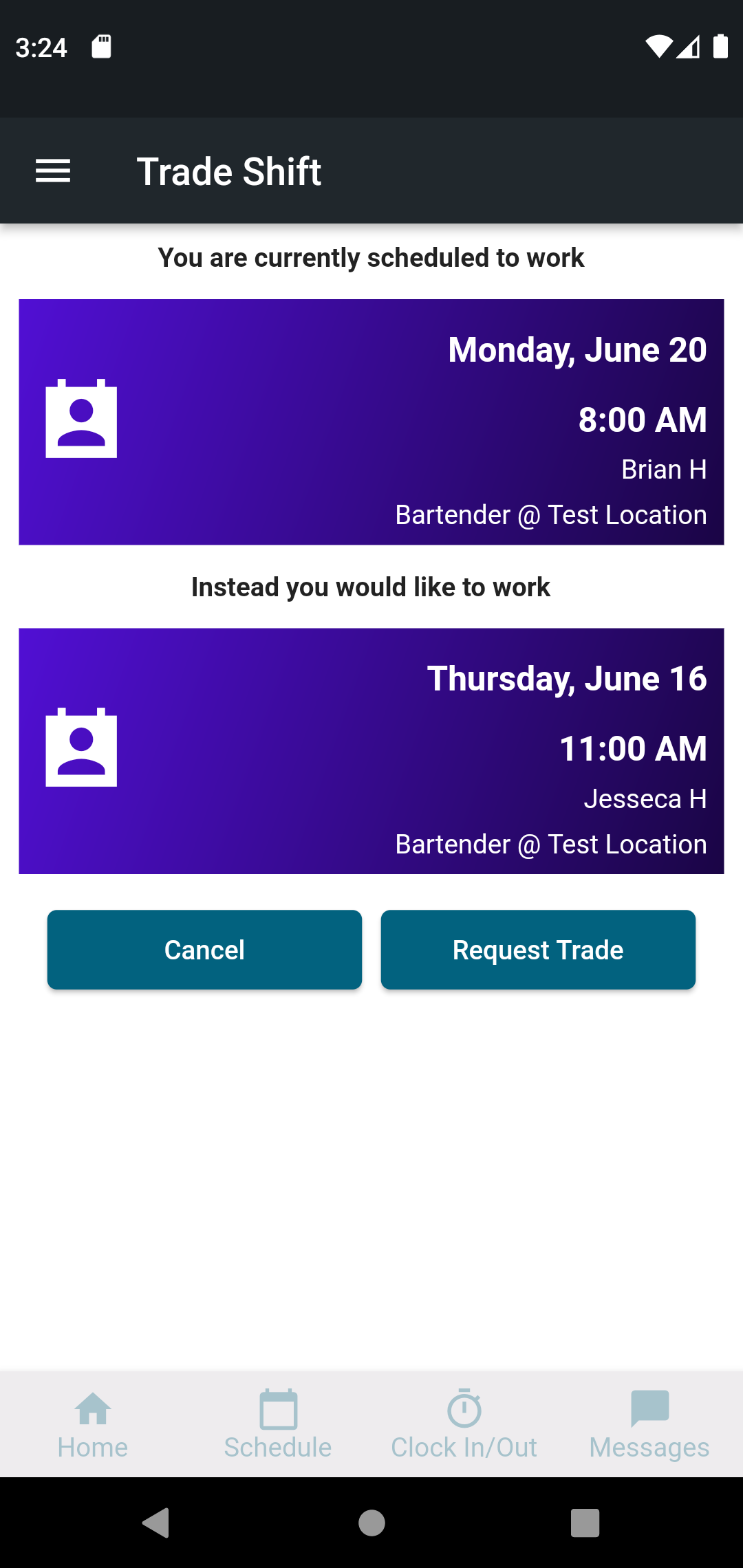
All shift trade requests need to be approved by a manager before the schedule changes. No swap requests are approved automatically, and they require a human at each step to accept or decline the request throughout the entire process. Once the request is approved, the schedule is updated and the newly assigned employee is now responsible for their new shift.