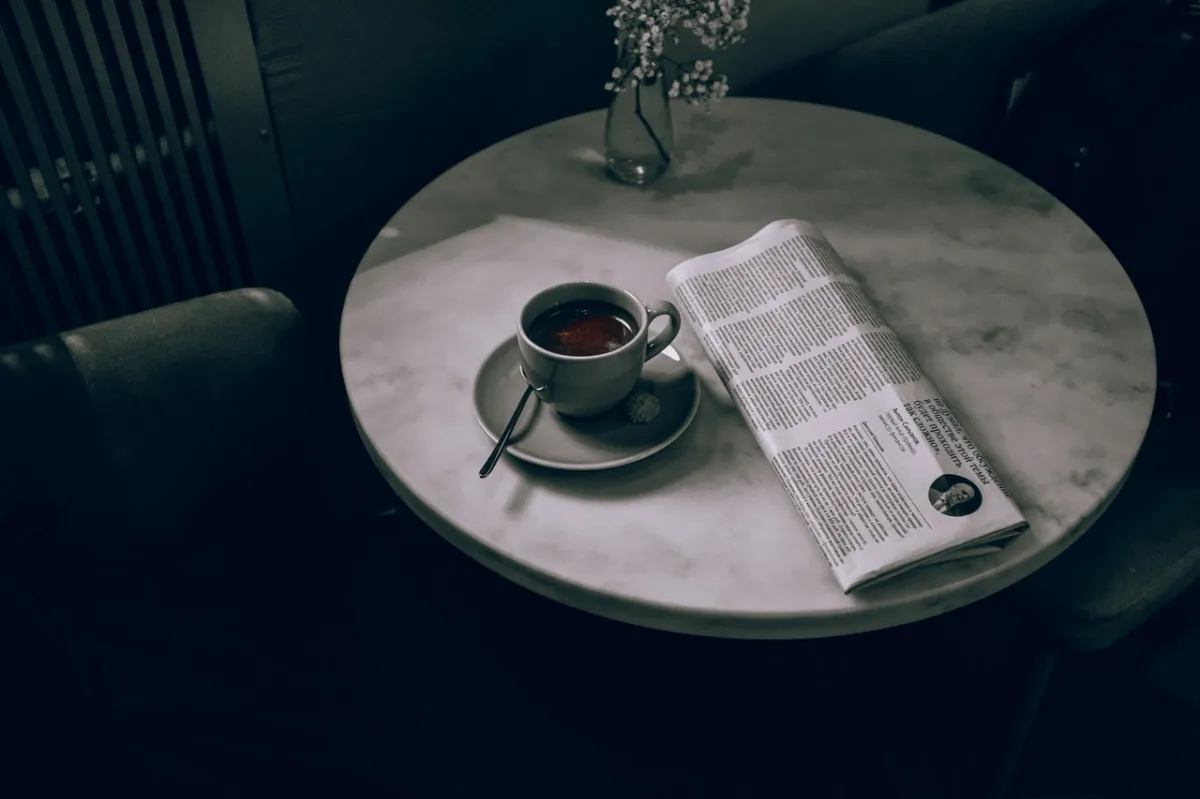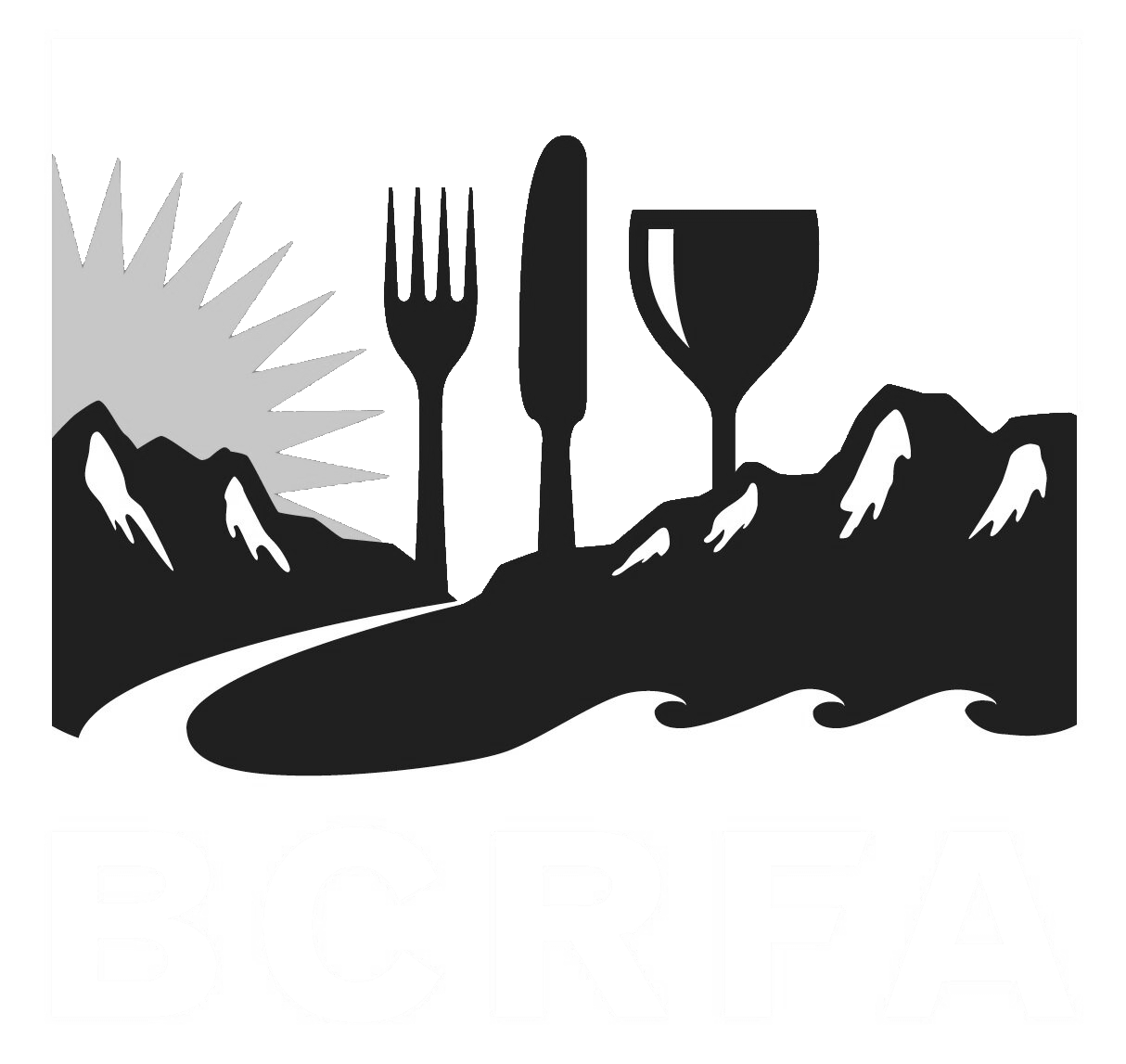Restaurant Manager Log Book
Clear communication of daily events between managers is paramount, bring your traditional restaurant manager logbook to the digital age with BarSight.
Support
Accounts Payable
- AP Overview
- Purchase Orders
- How to Create Purchase Orders
Brewery Inventory Management
- Activating the Brewery Inventory Module
- Creating Products and Recipes
- Importing BeerXML Recipes
- Quick Start Guide
- Inventory
- Adding Items to Your Inventory
- Batches
- Brewing A Batch
- Creating a Quick Batch
- Packaging
- Defining Packaging Groups
- Packaging Up A Batch
- Setting Up a Packaging Group (Can Flat)
- Setting Up A Packaging Group (Kegs)
- Advanced Options
- SKU Multiplier
Digital Menus
Employee Management
Integrations
Log Book
Scheduling
Settings
Team Messaging
Training
What Is A Manager Log Book?
A Restaurant Manager Log Book (sometimes called a logbook) is traditionally an old book in the back of your restaurant that contains daily sales, customer data, and other miscellaneous items to communicate from one shift to another. The sales information from the log book can be taken to help make financial decisions for the restaurant, and recording down equipment breakdowns and service calls could even be required by your local health authority. A free sample log book is available for download from us at BarSight to give you an idea on where to start.
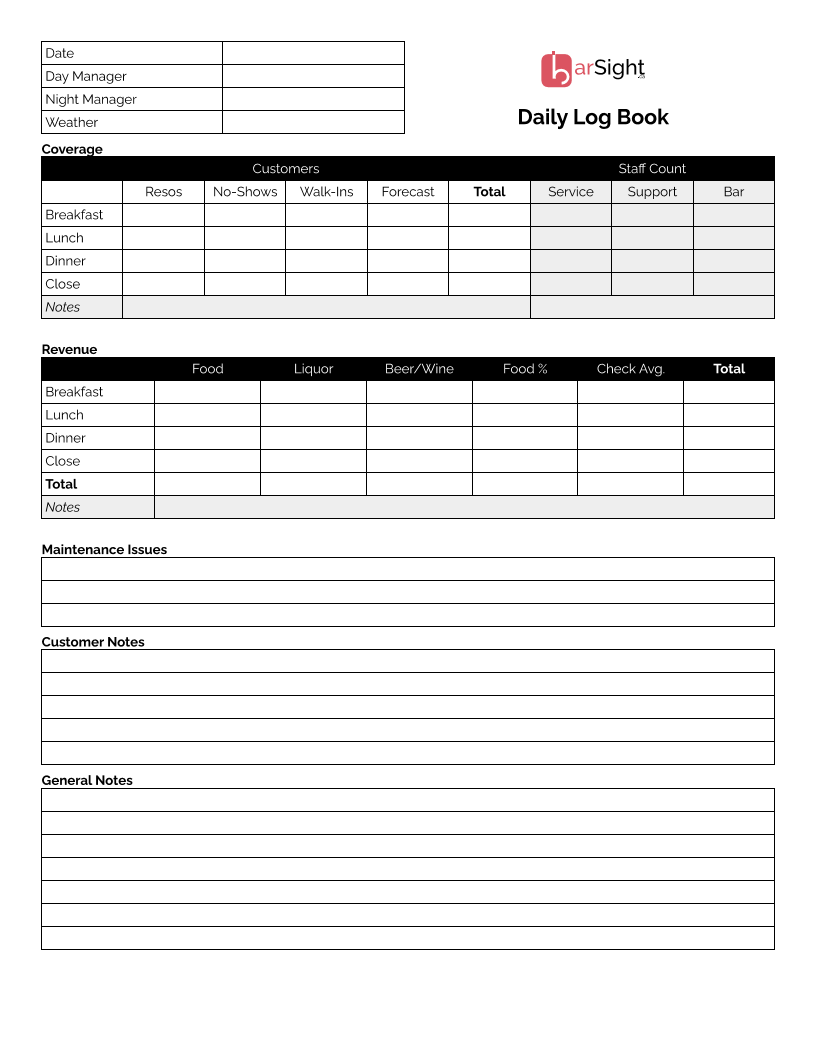
The big disadvantage of a printed version, is there's a chance you could loose the only hard-copy, and that you'll always have to have it lying around to be filled out. Restaurants, breweries, and others in the hospitality industry have launched into the 21st century with digital versions of an online manager log book with BarSights own solution. With our supervisor log book app, all this data is right at your fingertips.
Staying Organized
To help keep things organized, you'll be able to create and design multiple multiple online log books (we call them 'forms' since log book gets repetitive) to serve different purposes. You could create a form called 'Daily Sales Report', and another form for 'Customer Comments', and another for 'Equipment Maintenance'. Each form can have as many fields to be filled out as you require, and you can even setup each form to be optional or required on certain days. Each restaurant business is different, and wants to track different things, so we let you take the wheel on this! Follow along for a step by step on how to setup your online manager log book.
Free Templates Available
BarSight comes with a few ready-to-go free logbook templates. Just click install and get going! Jump start your daily operations and save time with a ready to go log book sample.
Create a Form
You need to create a form before your staff can create entries for the forms. Only staff members (such as managers) with Full Access to the module 'Log Book Forms' will be able to create or edit forms. Navigate to the 'Log Book Forms' page through the menu to get started.
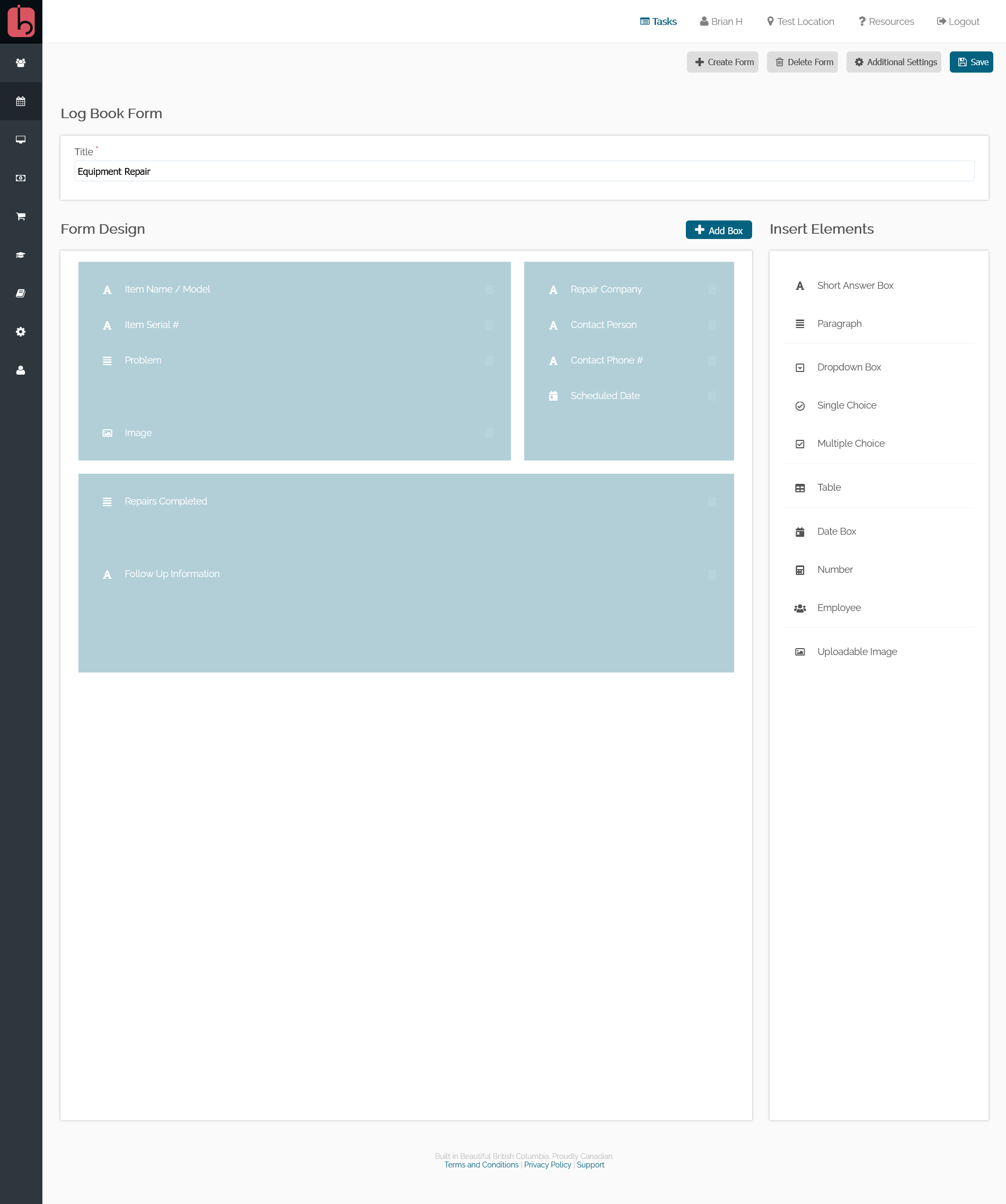
- Click on New Form to create a new form, or click on the form name you want to edit.
- Name your form, something like 'Equipment Maintenance' or 'Customer Complaint'
- Click the 'Add Box' button to create boxes for your form. You can add as many as you'd like, drag and drop them around, and resize them. These boxes act as containers (or groups) for all of your input elements that you'll be creating next...
- On the right hand side is a list of elements that you can drag into each box. After you've placed the element in the desired box, you can choose a title for it - such as 'Customer Name'.
- All the elements can be dragged and re-ordered as you see fit. If you need to rename an element just click on the elements title, and a textbox will appear allowing you to type in a new name. When your done, hit enter.
- Click the 'Additional Settings' up at the top to change some special settings for your form, such as
- Making your logbook entries required on certain days
- Allowing duplicate entries of this form on a single day. For example, you'd probably only want a single 'General Daily Log' form, but allow the ability to have multiple 'Equipment Maintenance' form entries.
- Schedule emailed version of these logbook reports to be sent to a single or multiple email address
Watch: How to Create a Logbook Form
Logbook Entries
Any employee with Basic Access to Log Book can view, create, or modify entries.
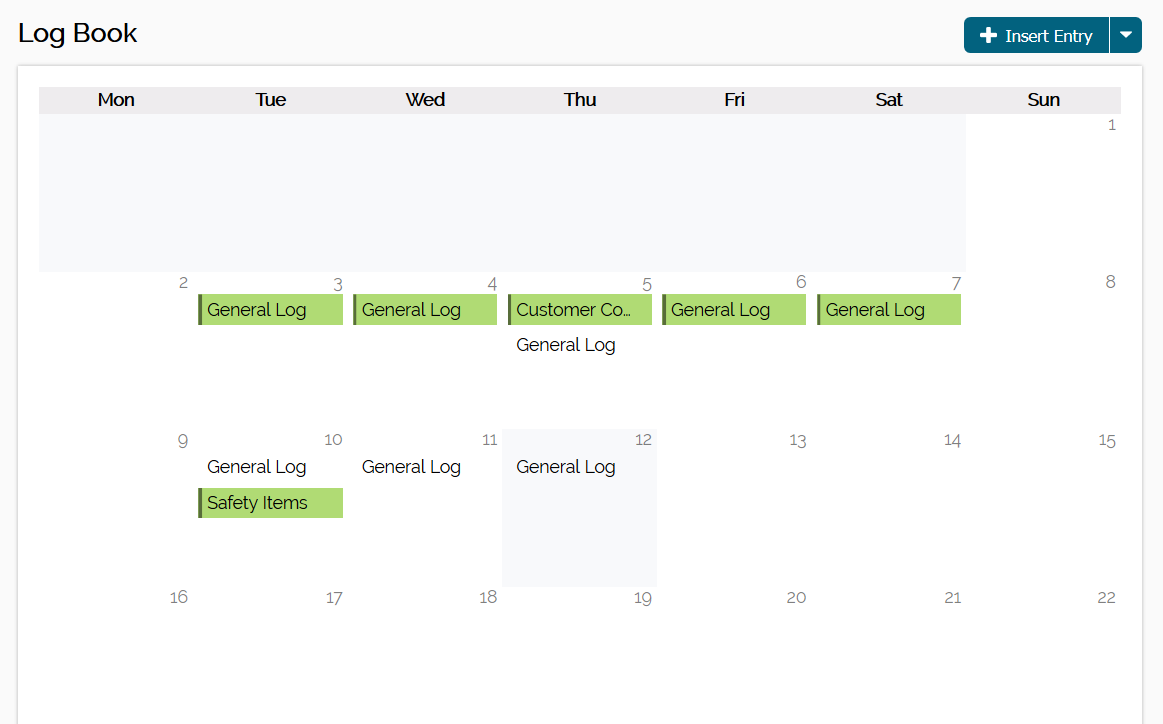 All forms that are required on certain days (such as a Daily Log) will automatically show up on the calendar. Entries will green backgrounds indicate that an entry for that form has been created.
All forms that are required on certain days (such as a Daily Log) will automatically show up on the calendar. Entries will green backgrounds indicate that an entry for that form has been created.- If the form is not required on certain days, you can create an entry for that form by clicking Insert Entry button at the top of the calendar and selecting the form your looking for.
Once you've filled out a log book form, you can view entries in a printable version by clicking the 'Print Report' button at the top. This will open a new window that you can click through to see specific reports, and certain data points. Allowing you to get a better understanding on what happened in your restaurant month to month.
With all the data right in front of you and your management team will be able to increase operational performance, keep track of maintenance issues, and make better decisions on future business decisions.
Moving Online With Log Book Software
Using BarSight's logbook software will allow you to read and update your restaurants logbook entries from anywhere - and the same for your restaurant employees. When you setup email alerts, you and other managers can be alerted of new entries or updates to your log books, keeping everyone informed of daily sales and other critical information.